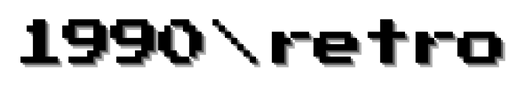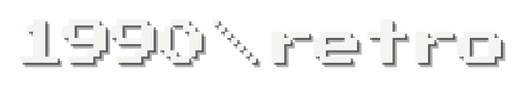Media can be deleted directly on the device by first entering Gallery mode from photography mode by short-pressing the plus sign [+] side-button twice in unhurried succession.
After toggling through your media using the plus [+] and minus sign [–] side-buttons, hold down the minus sign [–] side-button until the [Delete this file?]
prompt appears on the display.
To switch from [Cancel] to [OK], short-press either the plus [+] or minus sign [–] side-buttons.
To confirm your selection, press the [ON | OFF | CAPTURE] button. The [Successful operation] prompt will appear, confirming your action.