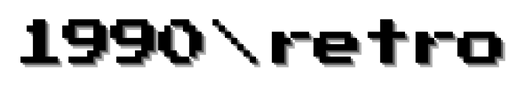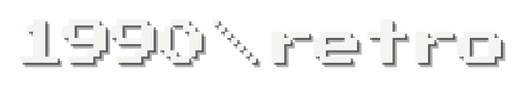How do I reformat my MicroSD card into FAT32? (macOS/OS X)
To make sure your camera runs smoothly and can store all your favorite moments, it’s important to format your MicroSD card correctly. In this guide, we’ll show you the easiest way to reformat your MicroSD card into FAT32 on your Apple computer.
⚠️WARNING⚠️ This process will erase any data that is saved on your MicroSD card. Ensure that any data on your card is backed up prior to reformatting.
What You’ll Need:
01 Your MicroSD card (already inserted into the camera)
02 A MicroSD card adapter (if your computer doesn’t have a card slot)
03 Your Apple computer running macOS/OS X
How to do it:
1. Remove the MicroSD Card from Your Camera
Power off your camera to ensure safe removal. Carefully remove the MicroSD card from the slot and insert it into your Mac’s SD card slot (or use a MicroSD card adapter if needed).
2. Open "Disk Utility"
On your Mac, click the Spotlight Search icon (the magnifying glass in the top-right corner of your screen) or press Command (⌘) + Space.
Type Disk Utility and press Enter to open it.
3. Locate Your MicroSD Card
In Disk Utility, look at the left-hand sidebar. You’ll see a list of all the drives connected to your Mac. Under the "External" section, find and select your MicroSD card. It is labeled “USB Drive” by default, unless its name has been manually changed.
4. Erase and Reformat the Card
With your MicroSD card selected, click the Erase button at the top of the Disk Utility window. A pop-up will appear asking for details on how you want to reformat the card:
Name: You can name your card whatever you’d like (e.g., “Adventures” or “MemCard”).
Format: Select MS-DOS (FAT) from the drop-down menu. This is the option for FAT32 formatting.
Scheme: Leave this as GUID Partition Map (the default setting).
5. Start the Reformatting Process
Once you’ve filled out the information, click Erase. Disk Utility will now reformat your card to FAT32, which should only take a few moments. You’ll see a message when it’s complete.
6. Safely Eject Your MicroSD Card
After the formatting process is finished, click the Eject button next to your MicroSD card in the sidebar of Disk Utility or Finder. Once it disappears from the list, you can safely remove the card from your Apple computer.
7. Reinsert the MicroSD Card into Your Camera
Now that your MicroSD card is formatted in FAT32, insert it back into your camera. Power on your camera to make sure it recognizes the card, and you’re ready to start snappin'!