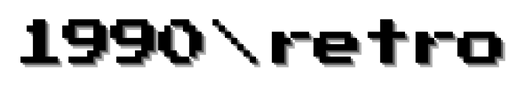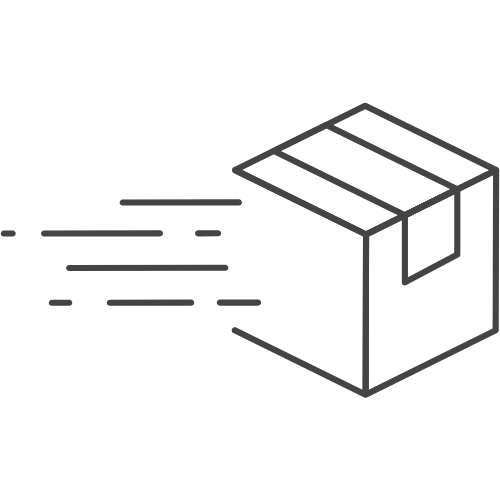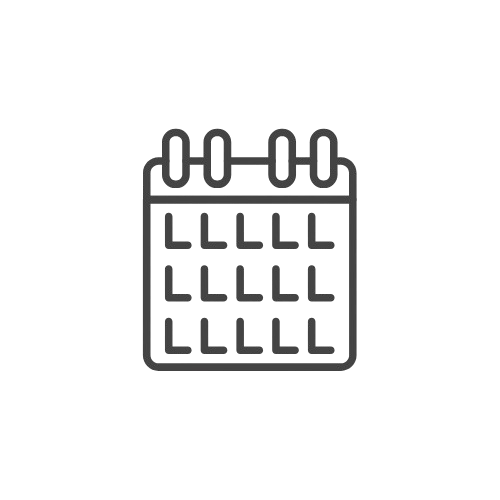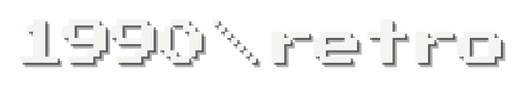Meet the world’s smallest pocket fisheye camera. This ultra-mini camcorder brings back the magic of distorted home videos with that unmistakable wide-angle look.
Lightweight, rechargeable, and always down for an adventure, BluuFish is your miniature portal to fisheye nostalgia—perfect for road trips, midnight hangs, and everyday chaos worth remembering.
Orders are processed within 1-2 business days from our warehouses. After dispatch, the estimated delivery time varies based on the shipping method you choose, generally taking anywhere from 3-5 business days.
To track your package in real time, visit our tracking page.
1990\retro offers hassle-free returns within 30 days of delivery.
If you feel that something is wrong with your order, contact support at support@1990retro.com so we may assist in providing you with an immediate solution.
Your complete satisfaction is important to us. For an overview of what is covered in our Warranty, view our full policyhere.
At 1990\retro, your safety and satisfaction are our top priorities. Our products are meticulously designed and crafted to meet the highest standards of quality and performance. Here’s how we ensure a safe and enjoyable experience for all our users:
Rigorous Quality Testing
Each product undergoes extensive testing during the production process to ensure it functions flawlessly under various conditions. From the durability of its compact design to the reliability of its battery, every detail is carefully inspected to meet our high-quality benchmarks.
Safety-First Design
Your safety matters to us. Our product is equipped with heat-resistant components to prevent overheating during extended use. The materials used are non-toxic and eco-friendly, ensuring peace of mind for you and the environment.
Commitment to Longevity
We believe in creating products that last. Each component is chosen for its durability, and our team is always innovating to provide the best possible performance.
Customer Support Promise
We stand by our product. Should you have any questions or concerns, our dedicated support team is ready to assist you. Your feedback is invaluable in helping us continue to improve. Thank you for making 1990\retro a part of your most cherished spaces. Rest assured that you are holding a product designed with care, precision, and your safety in mind.

Authentic retro fisheye look
Every frame comes out warped, nostalgic, and perfectly imperfect—just like those skate tapes and bedroom photos from the early 2000s.

Pocket-sized & portable
No bulk, no bags, no setup. The world’s smallest fisheye camera is smaller than your phone, meaning you can capture every spontaneous moment without missing a beat.

Your Y2K dreamscape
Whether you’re making skate edits, bedroom vlogs, or chaotic road trip tapes, its raw fisheye footage gives you endless freedom to edit, color grade, and add retro effects in post.
1-Year Warranty
If there is an issue with your camera, simply let us know within 365 days.
Tracked Shipping
Share your guarantees with your customers.
Hassle-Free Returns
If you don't absolutely fall in love with it, send it back—no questions asked.
FAQs
Product Shipping & Logistics
Shipping may vary according to your final delivery destination. On average, orders can expect to be processed within 1 business day of purchase (excluding weekends and holidays), and fulfilled between 4 to 7 business days.
All 1990\retro cameras come with our amazing 1-Year Warranty. We may be small, but don't let that fool you—we make big promises.
Product Overview & Features
Yes! The 1990\retro is a fully-functional flash camera.
Yes! When switched to video-recording mode, the 1990\retro is fully-capable of capturing audio.
Your BluuFish is outfitted with six filter presets:
Y2K (Standard),
EasyPeach (Crimson),
MintWave (Green),
Lavender (Purple),
Black&White Noire (Black-and-white), and
Sunrise (Yellow).
Setup & Installation
To turn the camera on and off, simply press and hold the [MODE | ON | OFF] button for 2.5 seconds.
This button is located on the right-hand side of the display.
We've got you covered. Just follow the instructions on our Date and Timestamp setup guide.
For a detailed visualization of how to properly insert your memory card, see here.
Battery & Power
To charge the camera's internal battery using the USB cable that arrived with your BluuFish, simply insert the USB-C male connector into its corresponding female counterpart located on the bottom of the camera.
The other end (the USB-A male connector) can be inserted into most universal charging blocks, and then plugged into its appropriate designated outlet.This is your answer.
The charging voltage for the 1990\retro’s internal battery is DC-5V.
From a state of near-depletion, performing a full recharge on the internal battery may take approximately 50 to 70 minutes.
Similarly, for the external battery pack, a full recharge may take anywhere from 55 to 90 minutes.
Your BluuFish leverages a high-capacity lithium-ion internal 180mAh battery capable of approximately 65 minutes of continuous operation.
When used in conjunction with the rechargeable lithium-ion 480mAh external battery pack, the camera has a total uninterrupted output of approximately 140 minutes.
Image, Video & Audio Quality
Image resolution of photos is 3760 x 2128 pixels, at 72 DPI. The bit depth is 24.
Video resolution is 1920 x 1080 pixels, at 30 frames per second.
Audio is recorded on a mono channel at a bitrate of 256kbps. The audio sample rate is 16.000 kHz.
Memory & Storage
For storage, the 1990\retro supports the MicroSD.
The 1990\retro is compatible with MicroSD memory card sizes: 8GB, 16GB, 32GB, 64GB, and 128GB.
The BluuFish is only compatible with the File Allocation Table 32 (FAT32) format.
They are stored as JPG.
They are stored as AVI.
Shooting Modes & Settings
To enter video-capture mode from photography mode, press the [MODE | ON | OFF] button located on the right-hand side of the display.
To enter photography mode from video-capture mode, press the [MODE | ON | OFF] button once to enter Gallery mode, and then press it again to return to the camera's default Live View photography mode.
To access your media in Gallery mode within the BluuFish's MicroSD card from Live View photography mode, press the [MODE | ON | OFF] button twice. The first press transitions you to video-capture mode, and the second press transitions you to Gallery mode.
Once in Gallery mode, you can press either the up [🔼] or down [🔽] side-display buttons for bi-directional scrolling of all your media.
To exit Gallery mode, just press the [MODE | ON | OFF] side-display button, and you will be turned to the camera's Live View photography mode.
Connectivity & Sharing
Check here for smooth step-by-step instructions on how to do just that.
We thought you might like to know.
See here: Android media transfer guide
Been there, done that. We made the steps so easy, it's like you're walking on water:
An age-old question; but one that has been answered time, and time again.
Here's our foolproof way of getting it done:
Device Care
No, the camera is not outfitted with water resistance. It is not recommended to directly-expose the camera to liquids of any type..
The BluuFish is designed to be by your side, always ready to capture the next big thing.
As a best practice, we recommend to avoid exposing your camera to environments containing extreme heat, cold, humidity, and dust.
Troubleshooting & Repairs
This'll take some detective work. But don't worry, because we did all the detect-ing for you.
To solve the mystery, start here.
How long has it been since the camera and memory card last saw each other?
Only kidding🙃
Check our MicroSD card troubleshooting guide for clear step-by-step instructions on how to determine the cause, and then fix it like it never even happened.
This is your answer. For the record, we don't know why it's called that.
But we do know how to do it😉
Just select your computer's operating system below that will handle the reformatting task, and you'll be whisked away to the solution.
Warranty & Support
Our full Warranty Policy can be viewed here.
Tips & Best Practices
See our awesome guide:
Tips For Making Great Photos: Or How I Learned to Stop Worrying and Love the Sun.
Still stuck in the mud?
Our support team is always ready to help.